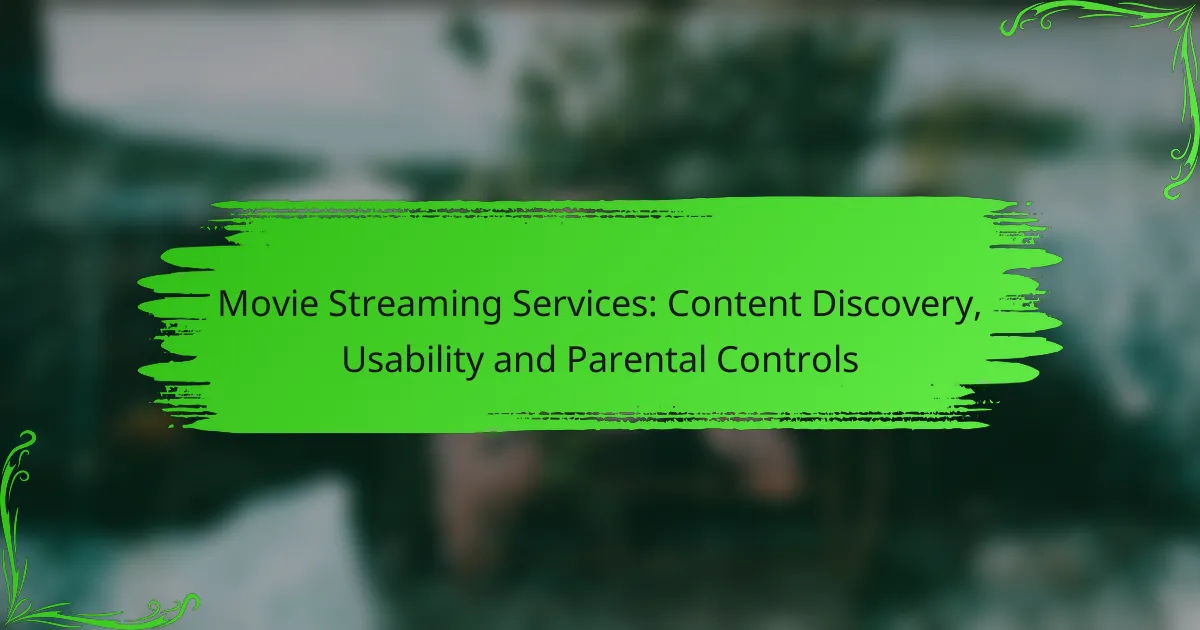In the competitive landscape of movie streaming services, effective content discovery is crucial for enhancing user experience. Leading platforms like Netflix, Amazon Prime Video, and Disney+ employ advanced algorithms and intuitive interfaces to help viewers quickly find titles that match their interests. Additionally, robust usability features and comprehensive parental controls are essential for ensuring a seamless and safe viewing experience for all users.
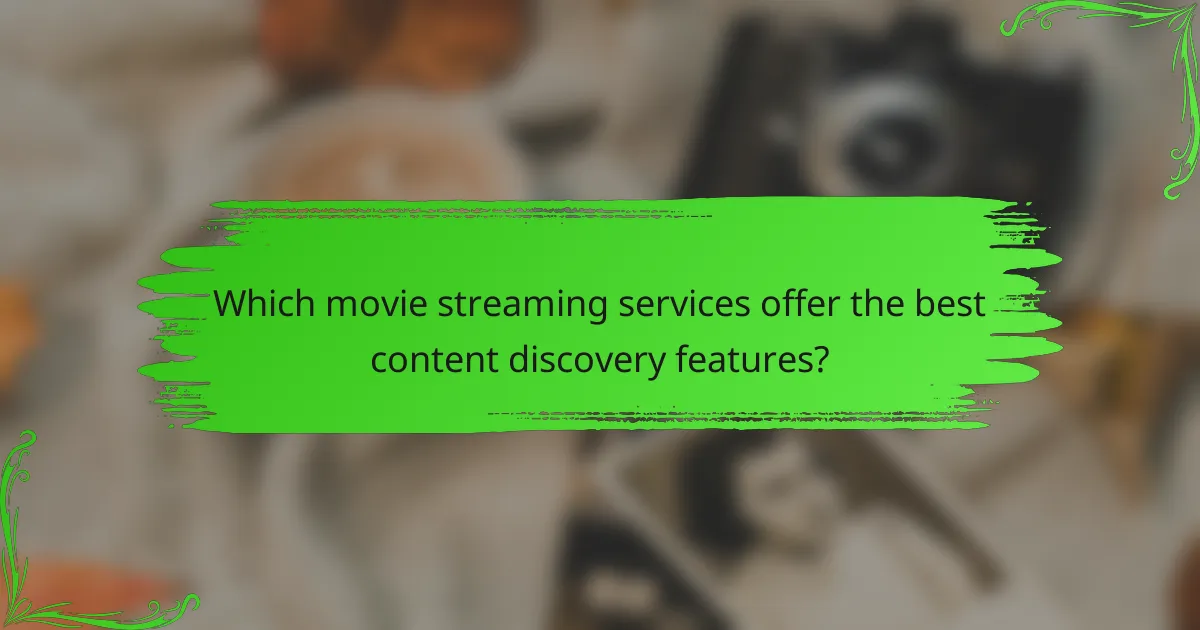
Which movie streaming services offer the best content discovery features?
The best movie streaming services for content discovery utilize sophisticated algorithms and user-friendly interfaces to help viewers find relevant titles quickly. Key players like Netflix, Amazon Prime Video, Hulu, Disney+, and Apple TV+ each have unique strategies that enhance user experience and make discovering new content easier.
Netflix content recommendation algorithms
Netflix employs advanced recommendation algorithms that analyze user viewing habits to suggest personalized content. These algorithms consider factors such as genre preferences, watch history, and even the time of day to curate a tailored list of recommendations.
Users can benefit from the “Top 10” feature, which highlights trending titles in their region, making it easier to discover popular content. However, some users may find that the recommendations can become repetitive over time, so exploring different genres can refresh the experience.
Amazon Prime Video user interface
Amazon Prime Video’s user interface is designed to facilitate content discovery through a combination of categories and personalized suggestions. The “X-Ray” feature allows viewers to access information about actors, music, and trivia while watching, enhancing engagement.
Additionally, Prime Video offers curated lists based on user preferences and seasonal themes. Users should regularly check the “Watch Next” section to find new recommendations tailored to their viewing patterns.
Hulu personalized watchlists
Hulu provides personalized watchlists that allow users to easily track shows and movies they want to see. The platform’s algorithm suggests content based on viewing history and user ratings, creating a customized experience.
Hulu also features a “Trending” section that showcases popular content among users, which can be a great way to discover new favorites. Regularly updating watchlists and exploring different genres can enhance the discovery process.
Disney+ content curation strategies
Disney+ focuses on content curation by organizing its library into themed collections, such as “Disney Classics” or “Marvel Movies.” This structure helps users navigate the extensive catalog and discover titles that fit their interests.
The platform also highlights new releases and exclusive content, ensuring that users are aware of the latest offerings. Engaging with curated collections can lead to discovering hidden gems within the Disney+ library.
Apple TV+ discovery tools
Apple TV+ utilizes a clean interface that emphasizes content discovery through curated recommendations and featured shows. The platform offers a “For You” section that suggests titles based on viewing habits and preferences.
Additionally, Apple TV+ integrates with other streaming services, allowing users to browse content across platforms in one place. This feature can help users find new movies and shows that they might not have considered otherwise.
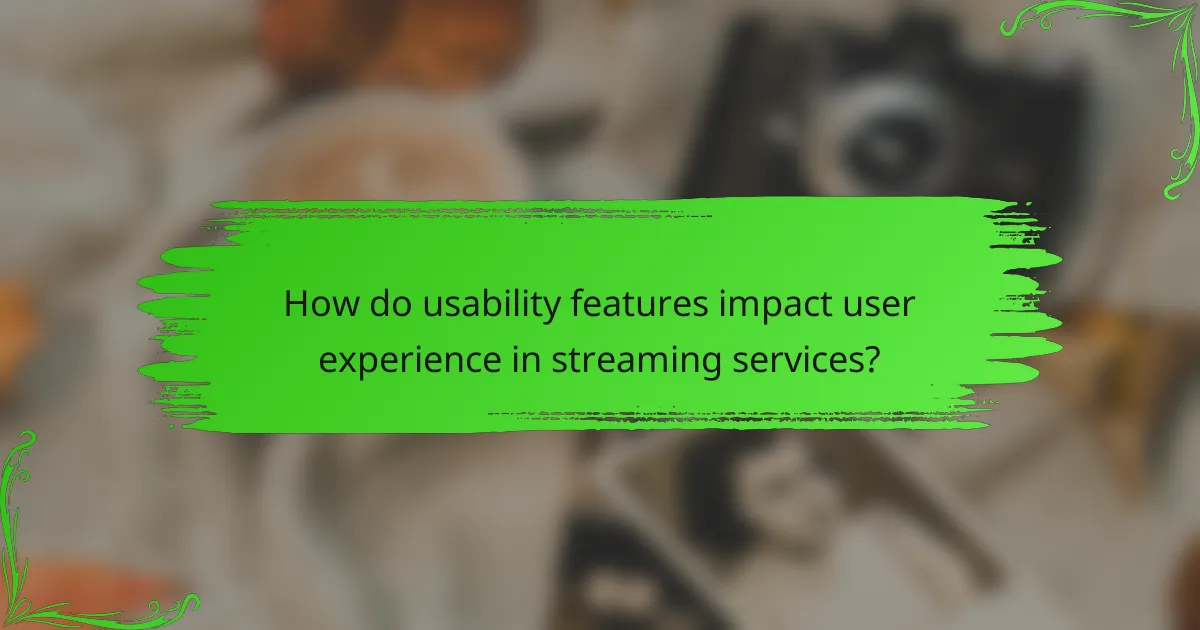
How do usability features impact user experience in streaming services?
Usability features significantly enhance the user experience in streaming services by making content easier to discover and navigate. A well-designed interface can reduce frustration, increase engagement, and ultimately lead to higher satisfaction with the service.
Roku interface design
The Roku interface is known for its simplicity and ease of use, featuring a grid layout that allows users to quickly access their favorite channels. This design minimizes clutter and focuses on essential functions, making it straightforward for users to find content. Regular updates help maintain performance and introduce new features without overwhelming the user.
One key aspect of Roku’s design is its search functionality, which aggregates results from multiple streaming services. This feature saves time and effort, allowing users to compare options and choose the best viewing experience.
Smart TV app performance
Smart TV apps often vary in performance based on the manufacturer and model, impacting usability. Some brands offer responsive interfaces with quick load times, while others may lag, leading to user frustration. It’s essential to consider these differences when selecting a smart TV for streaming.
Additionally, regular software updates can enhance app performance and usability. Users should ensure their devices are up to date to benefit from improved features and security enhancements.
Mobile app usability comparisons
Mobile streaming apps typically prioritize user-friendly navigation and quick access to content. However, usability can differ significantly between platforms like iOS and Android. For instance, iOS apps may have a more polished design, while Android apps might offer more customization options.
When evaluating mobile apps, consider factors such as loading speed, ease of browsing, and the effectiveness of search functions. User reviews can provide insights into real-world performance and usability, helping users make informed choices.
Voice control integration
Voice control integration in streaming services enhances usability by allowing users to search for content and control playback hands-free. This feature is particularly useful for those with mobility challenges or when multitasking. Services like Amazon Prime Video and Netflix offer robust voice command capabilities, making navigation seamless.
However, accuracy can vary based on the device and the clarity of the user’s speech. Users should familiarize themselves with the specific commands supported by their streaming service to maximize the effectiveness of voice control features.
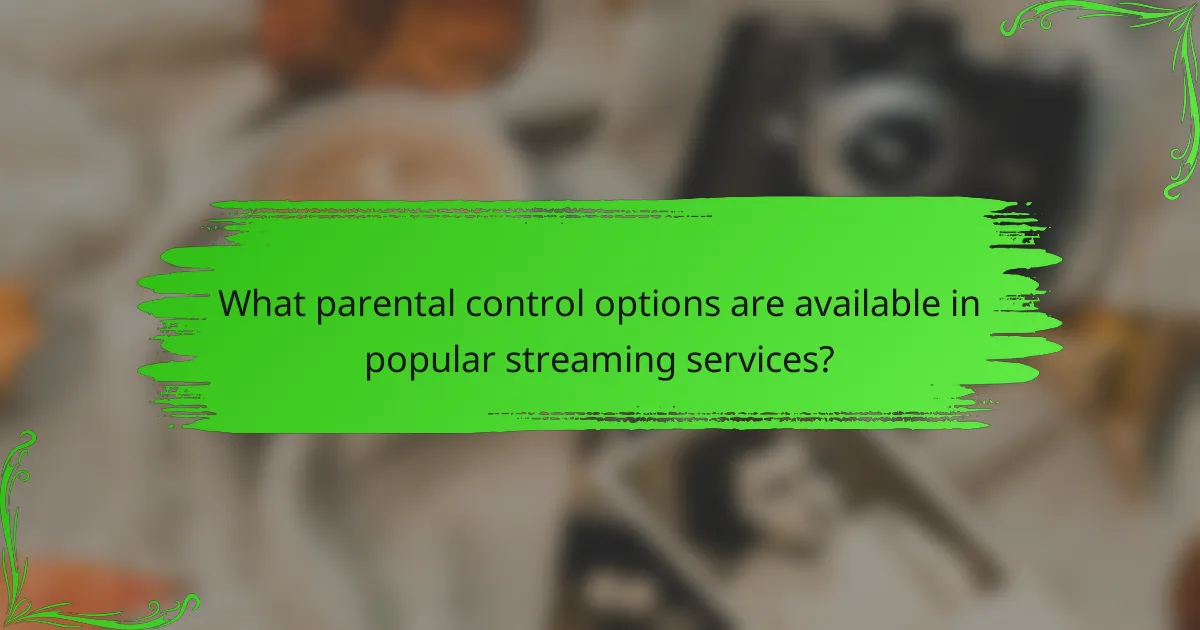
What parental control options are available in popular streaming services?
Popular streaming services offer a variety of parental control options to help manage what content children can access. These features typically include age restrictions, content filters, and customizable profiles to ensure a safer viewing experience.
Netflix parental controls overview
Netflix provides robust parental controls that allow parents to set restrictions based on age ratings. Users can create separate profiles for children, which can be locked with a PIN to prevent access to adult content.
To set up parental controls, navigate to the account settings, select the profile you want to modify, and choose the appropriate maturity level. Options range from Little Kids to Teens, ensuring age-appropriate content is displayed.
Amazon Prime Video restrictions
Amazon Prime Video offers parental controls that allow parents to restrict access to specific content based on age ratings. Users can set up a PIN to prevent children from watching anything above the selected maturity level.
To enable these restrictions, go to the settings menu, select “Parental Controls,” and adjust the viewing restrictions according to your preferences. You can also restrict purchases to prevent accidental charges.
Hulu age-based content filters
Hulu features age-based content filters that help parents manage what their children can watch. By creating a Kids profile, parents can limit access to content that is not suitable for younger viewers.
To set up these filters, access your account settings, create a Kids profile, and select the content restrictions. This profile will only display shows and movies rated for children, making it easier to find appropriate content.
Disney+ kid-friendly profiles
Disney+ allows parents to create kid-friendly profiles that feature only age-appropriate content. These profiles can be customized to restrict access to certain titles and ensure a safe viewing environment.
To create a kid-friendly profile, go to the account settings and select “Add Profile.” Choose the “Kids” option, which will automatically filter content based on Disney’s family-friendly standards, providing peace of mind for parents.
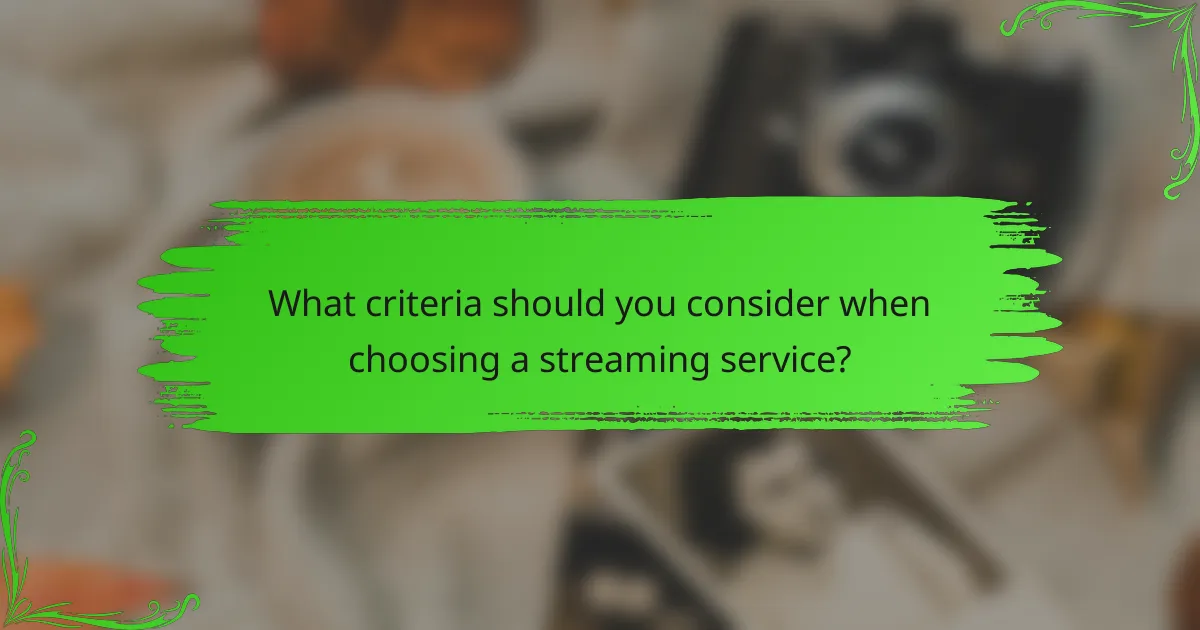
What criteria should you consider when choosing a streaming service?
When selecting a streaming service, consider factors such as content library diversity, subscription pricing models, and device compatibility. These criteria will help ensure you find a service that meets your viewing preferences and budget.
Content library diversity
A diverse content library is crucial for a satisfying streaming experience. Look for services that offer a wide range of genres, including movies, TV shows, documentaries, and original content. Services with exclusive deals or partnerships often provide unique titles that may not be available elsewhere.
Consider whether the library includes popular titles, niche content, or international films. For example, platforms like Netflix and Amazon Prime Video have extensive libraries, while others may focus on specific genres or demographics.
Subscription pricing models
Subscription pricing models can vary significantly between streaming services. Some offer a flat monthly fee, while others may have tiered pricing based on features like ad-free viewing or access to premium content. It’s essential to assess what you get for your money.
Additionally, look for any hidden fees or promotional rates that may change after an initial period. Services like Hulu offer both ad-supported and ad-free options, allowing you to choose based on your budget and viewing preferences.
Device compatibility
Device compatibility is vital to ensure you can watch your chosen content on your preferred screens. Most streaming services support popular devices like smart TVs, smartphones, tablets, and gaming consoles. Check the service’s website for a list of compatible devices before subscribing.
Also, consider whether the service allows simultaneous streaming on multiple devices. This feature can be particularly beneficial for families or households with different viewing habits. Services like Disney+ and HBO Max typically support multiple streams, making them suitable for shared usage.